Inertia Intelligent Construction Drawings (ICDs) utilize WebGL2.0 to help make our drawings interactive. Some browsers like Chrome support WebGL 2.0 natively, while others will need to have a specific setting enabled to allow you to view ICDs on the iPad.
*Known issue - after enabling WebGL 2.0, it may appear that a sheet does not load in the Location tool map view. Tap or drag in the map view area once, and the ICD will appear. Please contact us if you need additional assistance with this issue.
Chrome on iPad
If your Chrome app is up to date, you should not need to make any configuration changes to enable WebGL 2.0.
Safari on iPad
Requires iPadOS 13, 14, or 15 (latest)
To enable WebGL 2.0, please see steps below:
1. Open Settings
2. Scroll down the left hand navigation menu, and select Safari
3. Scroll to the bottom of the Safari settings, and select Advanced
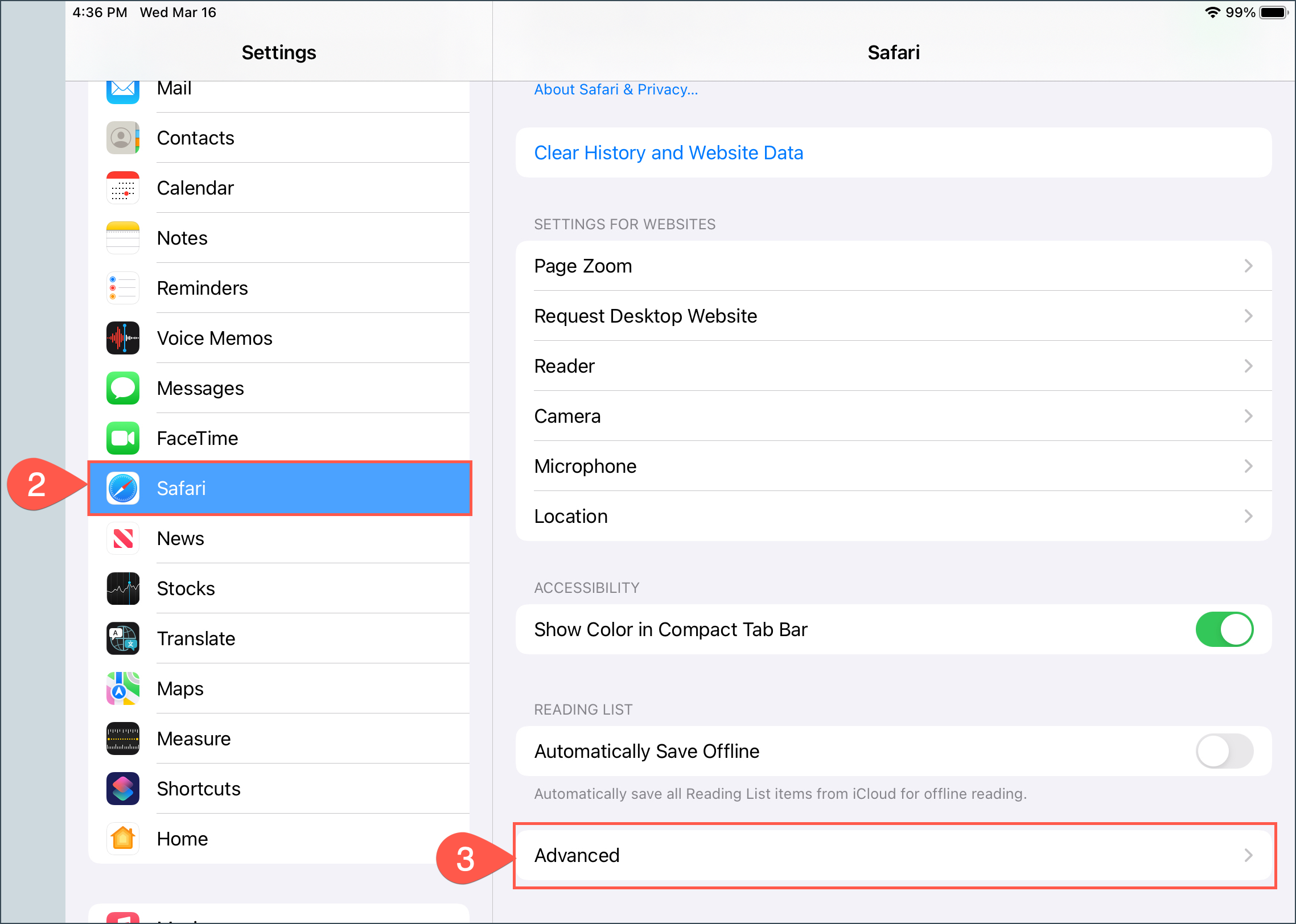
4. At the bottom of the Advanced menu, select Experimental Features
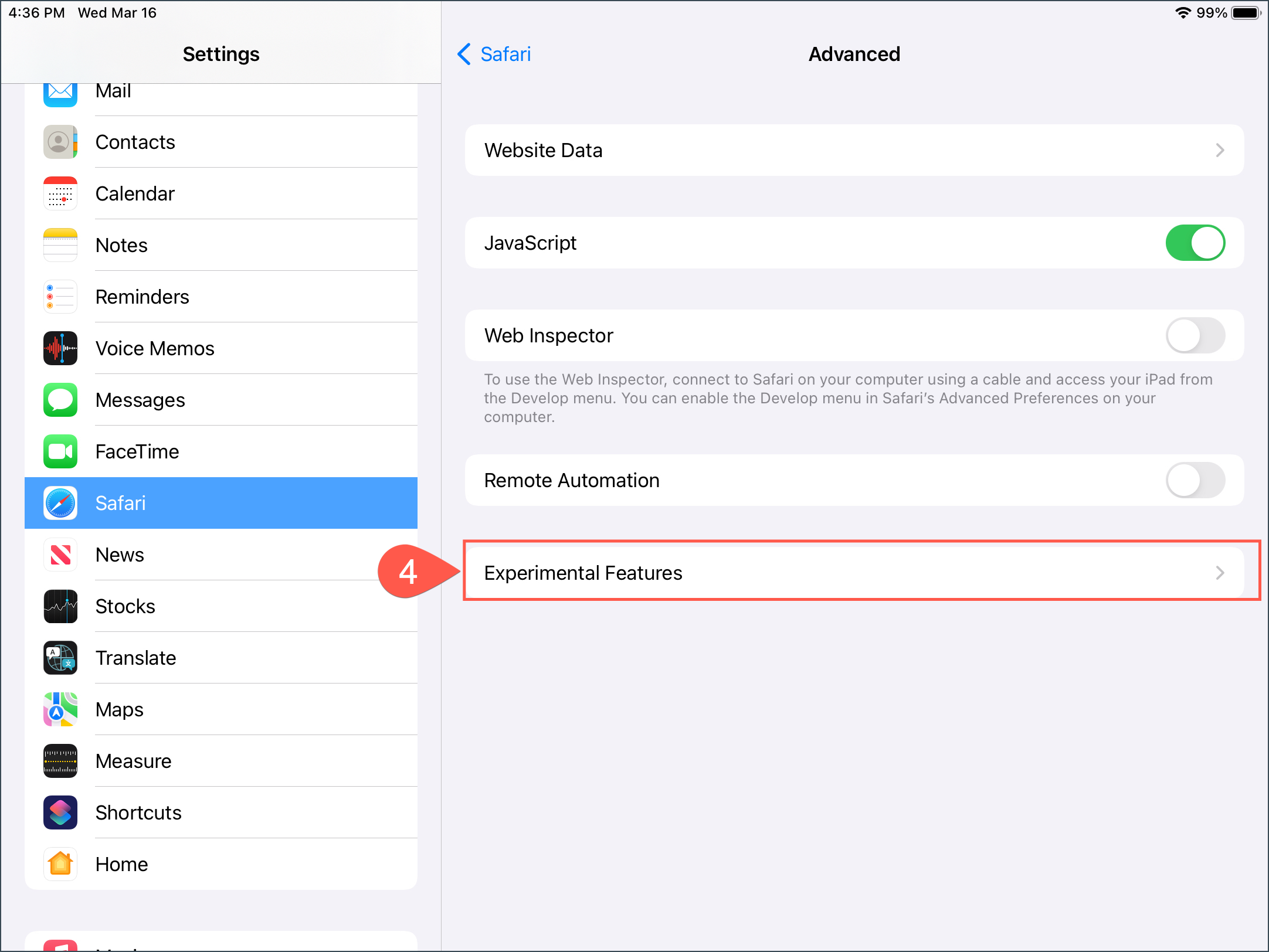
5. Near the bottom of the list are two settings: WebGL 2.0 and WebGL via Metal. Turn both options ON.
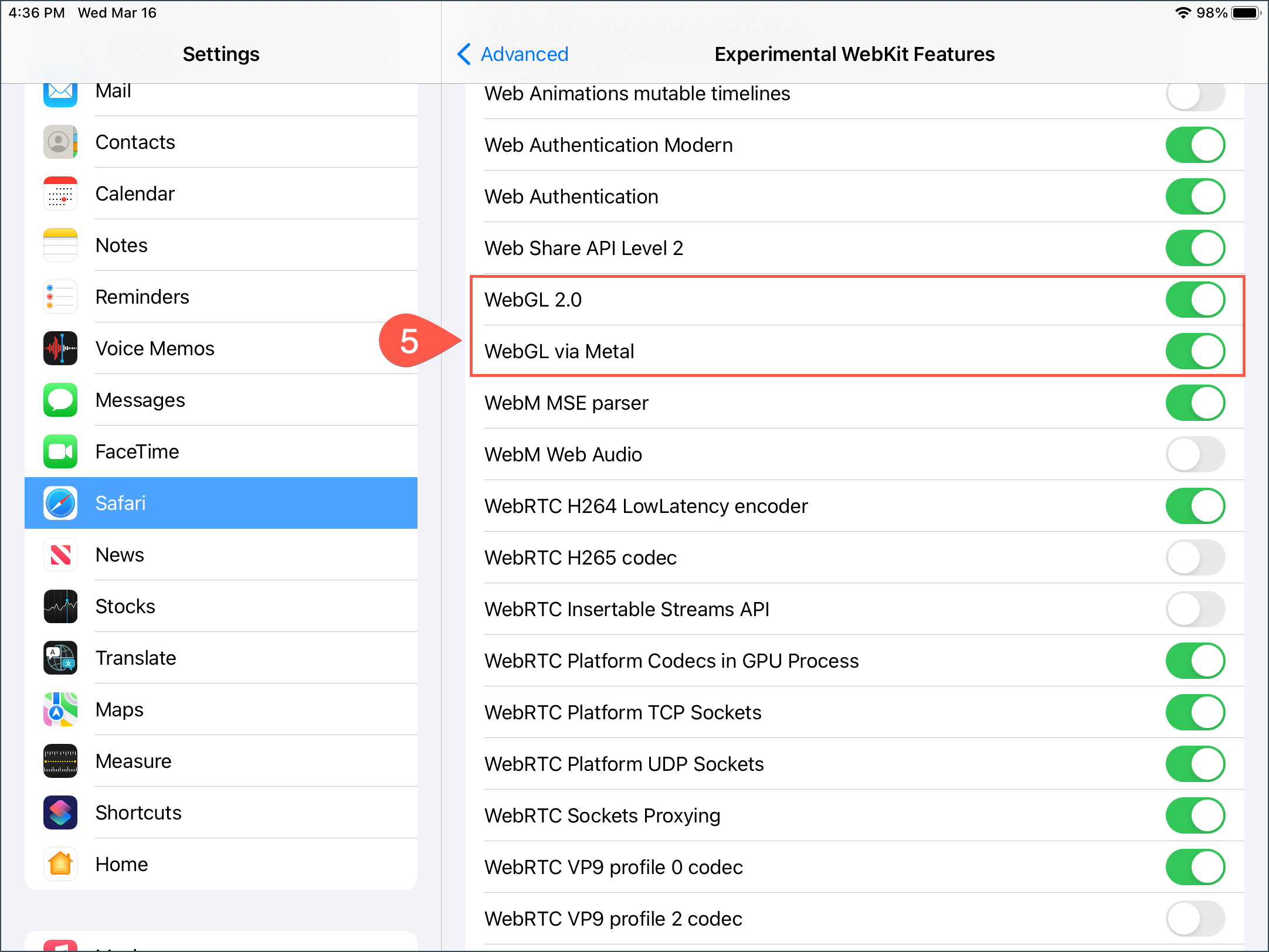
6. Restart the Safari app by double tapping your home button, and swiping the Safari app upwards.
Comments
0 comments
Article is closed for comments.